For iOS 5.1 and up
Projects at a glance
If you manage a few small contracts and always need to know how much time is left on one or the other, then Stint is for you!
Need to invoice your time to your customers based on this time? Stint does that too.
Define the duration of each project, enter your time spent with a few swipes and Stint does the rest.
Stint is currently in Beta and we are actively looking for testers who have some quality time to spend with this app. Feel up to the task? !
If you manage a few small contracts and always need to know how much time is left on one or the other, then Stint is for you!
Need to invoice your time to your customers based on this time? Stint does that too.
Define the duration of each project, enter your time spent with a few swipes and Stint does the rest.
Stint is currently in Beta and we are actively looking for testers who have some quality time to spend with this app. Feel up to the task? !

Quick Overview
Well, we're certainly not done building tutorials and making this part of the site look perfect yet. But here are a few screenshots to get your started.
The main screen shows all your projects and an indicator displays the time you've spent on each.
Well, we're certainly not done building tutorials and making this part of the site look perfect yet. But here are a few screenshots to get your started.
The main screen shows all your projects and an indicator displays the time you've spent on each.

Detail screen
Each project has a detailed screen with the specific info for the project, like the customer, time to be spent, rate, etc.
Each project has a detailed screen with the specific info for the project, like the customer, time to be spent, rate, etc.
Quick Entry
Need to enter some time spent on a project? The Quick Entry screen makes it easy. A few gestures allow you to swipe to add minutes or hours in various increments. Swipe left-right to increase/decrease by a minute, swipe up/down to change the hour, double-tap to move the time to the next 15-minute increment, etc.
Need to enter some time spent on a project? The Quick Entry screen makes it easy. A few gestures allow you to swipe to add minutes or hours in various increments. Swipe left-right to increase/decrease by a minute, swipe up/down to change the hour, double-tap to move the time to the next 15-minute increment, etc.


Invoices
Although not a full-fledged invoicing, Stint does allow you to create invoices for some of your existing entries, or for a set amount of time. You can then send the invoice directly via email. Get paid faster!
Although not a full-fledged invoicing, Stint does allow you to create invoices for some of your existing entries, or for a set amount of time. You can then send the invoice directly via email. Get paid faster!